"Oh Romeo, Romeo! Wherefore art thou Romeo?"
Do these lines stir passion and longing as you hear Juliet's words? Or do they make you squirm and recall agonizing afternoons trying to slog through Shakespeare plays line by line? Students continue to read Shakespeare's many plays, memorizing passages, learning how to closely read text for themes and character development, and trying to decipher 16th century idioms.
Two interesting apps are now available that can help students access and appreciate Shakespeare plays. I would like to share two that I've explored for Romeo and Juliet: one from Shakespeare in Bits and and another from Cambridge University Press. Both apps let students listen to a full cast production of the play while they read along, and encouraged students to explore a vast amount of resources to help them understand the play.
The Shakespeare in Bits app will appeal to students who want a visual sense of the story as they listen and read the play. This app combines an excellent full cast narration of the play with a rudimentary animated version enacted on half the iPad screen, while the full text of the play is on the other half. While it sounds cluttered, the design works very smoothly. Each scene is broken into manageable chunks, helping students absorb the original language. I found that students were able to process the meaning of the play more fully as they read, watched and listened to a scene.Romeo and Juliet
Shakespeare in Bits
developed by MindConnex
available on the iTunes app store as a standalone app and in the Shakespeare in Bits universal app
ages 12 - 16
 |
| iPad Screen shot from Shakespeare in Bits, Romeo & Juliet |
I was particularly impressed by the supporting materials that Shakespeare in Bits provided to help students read Romeo and Juliet. Tap highlighted words, and see them change in the text to more common, modern language. Tap the "L" next to the text and readers learn about the language choices Shakespeare made. In the example above from Act 2, Scene 2, the note states,
"Notice the contrast in language between the two characters. Juliet begins by asking Romeo a direct question - how did he find her? But we know by now that Romeo never gives direct answers, and his response here is predictably flowery and evasive."Sprinkled throughout are questions for students to think about. This app does not always provide answers, but rather guides students to their own close reading of the play. Each section is also accompanied by notes and a synopsis, and readers have a place to make their own notes. I found that the notes were written in an accessible way, one that would help students reading on their own.
In addition, the app provides a guide for each character, summarizing the different characters' perspectives and roles in the story. Visual learners will certainly appreciate the character map showing the pictures of the main characters linked to one another, as their relationships are arranged.
Some might feel that the animations are too rudimentary, but I actually found their simplicity benefited my reading of the play. The images were enough to ground the action of the play, but I was prompted to embellish them in my own mind's eye. They clearly aren't meant to be how the play would seem in real life, but they can provide a visual scaffolding for students.
My biggest concern with this app is that it provides too much for students. Will they use the short essays in the Analysis section to replace their own efforts writing analytical essays? Perhaps. But I think that Shakespeare calls for more support than less.
The apps developed by Cambridge University Press are also an excellent way to support students as they read and think about Shakespeare's plays. This app is perhaps more academic, and so may appeal to some students and teachers wanting something with more gravitas.Romeo and Juliet
published by Cambridge University Press
designed and developed by Agant Ltd.
available on the iTunes app store
ages 12 - 16
Interestingly, the Cambridge and the Shakespeare in Bits apps both use the same audio narration, a full cast recording produced by Naxos Audiobooks, starring Michael Sheen as Romeo and Kate Beckinsale as Juliet. As with the Shakespeare in Bits app, the Cambridge app also allows readers to read along with the full play as they listen to the recording.
Readers control several features that support their reading. Standard and academic glossaries provide support for students translating sections to more accessible modern English, and academic notes providing literary and linguistic background. I particularly liked the scene synopses and detailed synopses that were embedded within the text like stage directions. These helped orient me as I started reading a section. Since the language of Shakespeare does not come naturally to our students, it is often helpful if they know what is going to happen before they read a scene. If readers find these distracting, they can easily turn them off.
 |
| iPad Screen shot from Cambridge University Press, Romeo & Juliet |
Each scene also begins with a few photographs of live stage, television or movie productions of Romeo and Juliet. This gives students the tangible feeling that the play can be interpreted and staged in many different ways.
I found that this app preserved more of a sense of the play as an academic experience, read in a purer form instead of chunked and illustrated. The navigation and coordination of the audio to text are excellent. I can certainly see it appealing to teachers who want students to do more of the figuring out on their own.
I definitely recommend taking some time to explore the section "Examine", which includes clear short essays helping readers understand the characters, themes in the play, the history and choices made in staging performances, and Shakespeare's use of language, style and imagery.
 |
| iPad Screen shot from Cambridge University Press, Romeo & Juliet |
My biggest concern with this app was that the supporting materials were not as accessible to middle school and high school students. Romeo and Juliet is often read by young teens as their first experience with Shakespeare (often in 7th grade). While I liked the circles of characters, I don't think these are as readily accessible to students without any visual support. The glossaries are not as intuitively supportive as the Shakespeare in Bits glossaries, but they provide more academic support for readers wishing to delve deeper.
This video gives a nice preview of the Cambridge app:
Read more about Cambridge University Press's Shakespeare apps in this article in the Guardian, a British national newspaper: Do Shakespeare plays smell as sweet when released as iPad apps?
Whether you're a parent wanting to help your child experience Shakespeare, a teacher looking for new ways for students to read and think about these plays, or a librarian encouraging patrons to explore new apps, both of these platforms are definitely worth checking out. I know they would have made my experiences fuller and more enjoyable when I was in high school.
Review ©2013 Mary Ann Scheuer, Great Kid Books
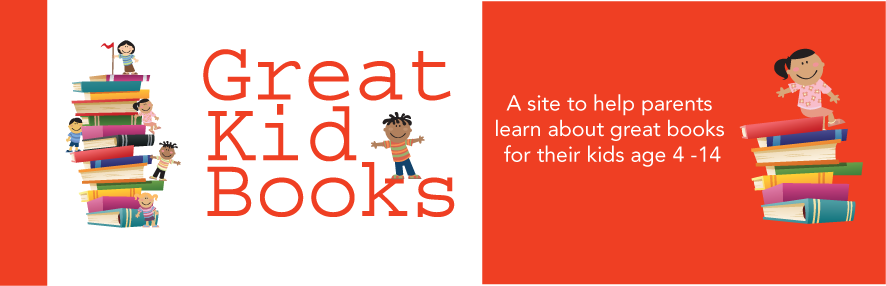
I've taken my kids to the Oregon Shakespeare Festival the past few summers and somehow, they always ask to go back. I always expect them to be overwhelmed (and I'm sure they are), but we have a good time. I can't wait to check out these apps -- this summer we're planning to see Midsummer Night's Dream and there's an app for that!
ReplyDeleteI can't wait to check out these apps! They sound like interesting and helpful companions to what can be tricky books for teens. Thanks so much for sharing. :)
ReplyDelete~Jess